The Star Atlas Galactic Marketplace is a MMO-style order book where players can buy items directly from other players or directly from ATMTA, Inc.
The Star Atlas Galactic Marketplace is a player-driven platform where you can buy ships, crew, collectibles, and other assets—either from other players or directly from ATMTA, Inc. It uses an order-book system, similar to traditional MMOs.
Here’s how to purchase an item step by step:
Step-by-Step: Buying an Item
1. Browse the Marketplace
Go to play.staratlas.com and open the Marketplace tab
-
Use the Search bar to find a specific item
-
Or browse categories using the drop-down menus

2. Select the Item
Click on the item you want to buy to view available listings.
Some assets can be purchased using either ATLAS or USDC, while others may be available in ATLAS only. Make sure to select your preferred currency if multiple options are offered.

3. Choose a Seller
You’ll see a list of sellers offering that item. Choose the listing with the best price or terms.
4. Review Terms & Policies
Check the boxes to agree to the Terms of Service and Privacy Policy.
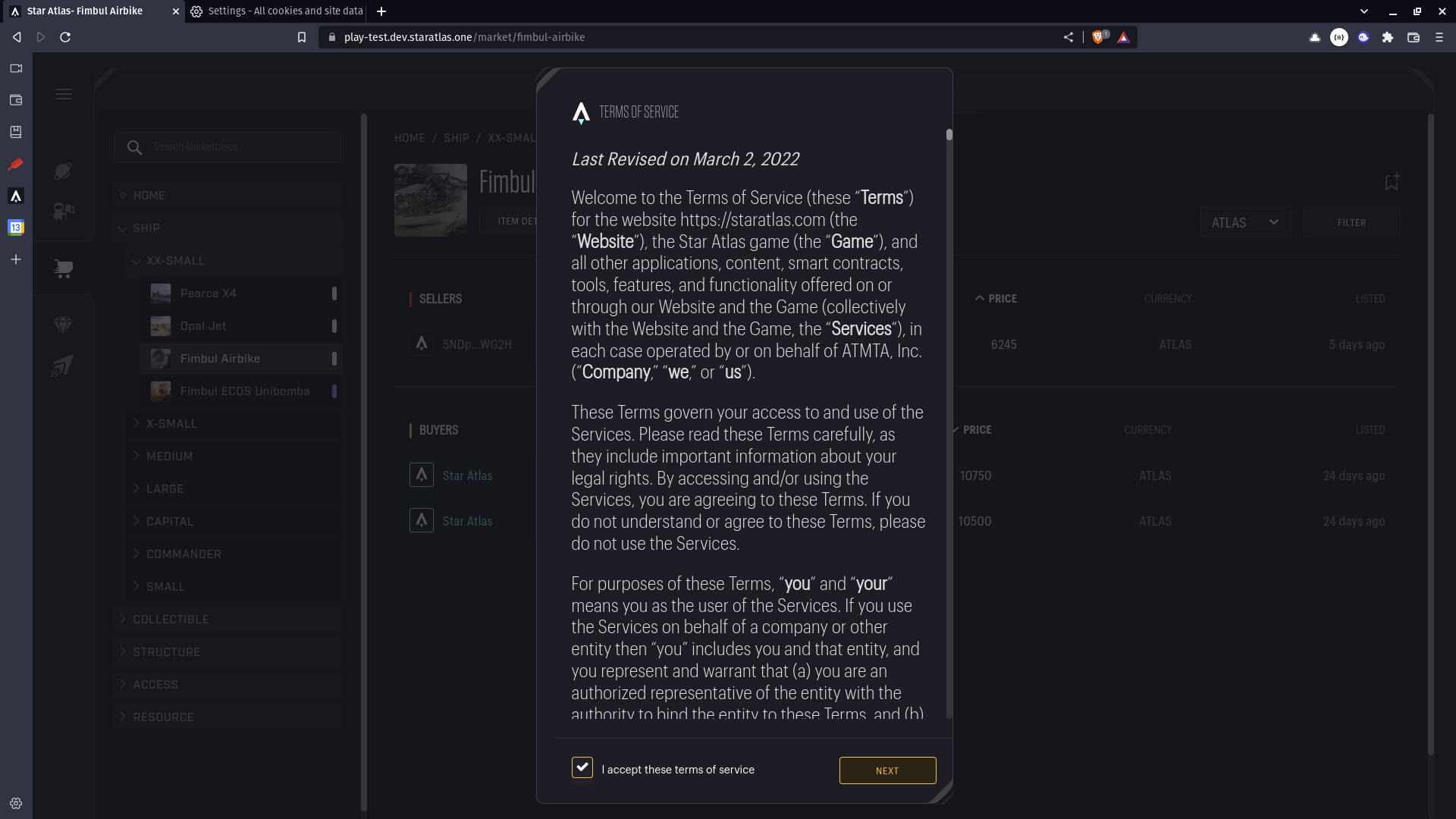
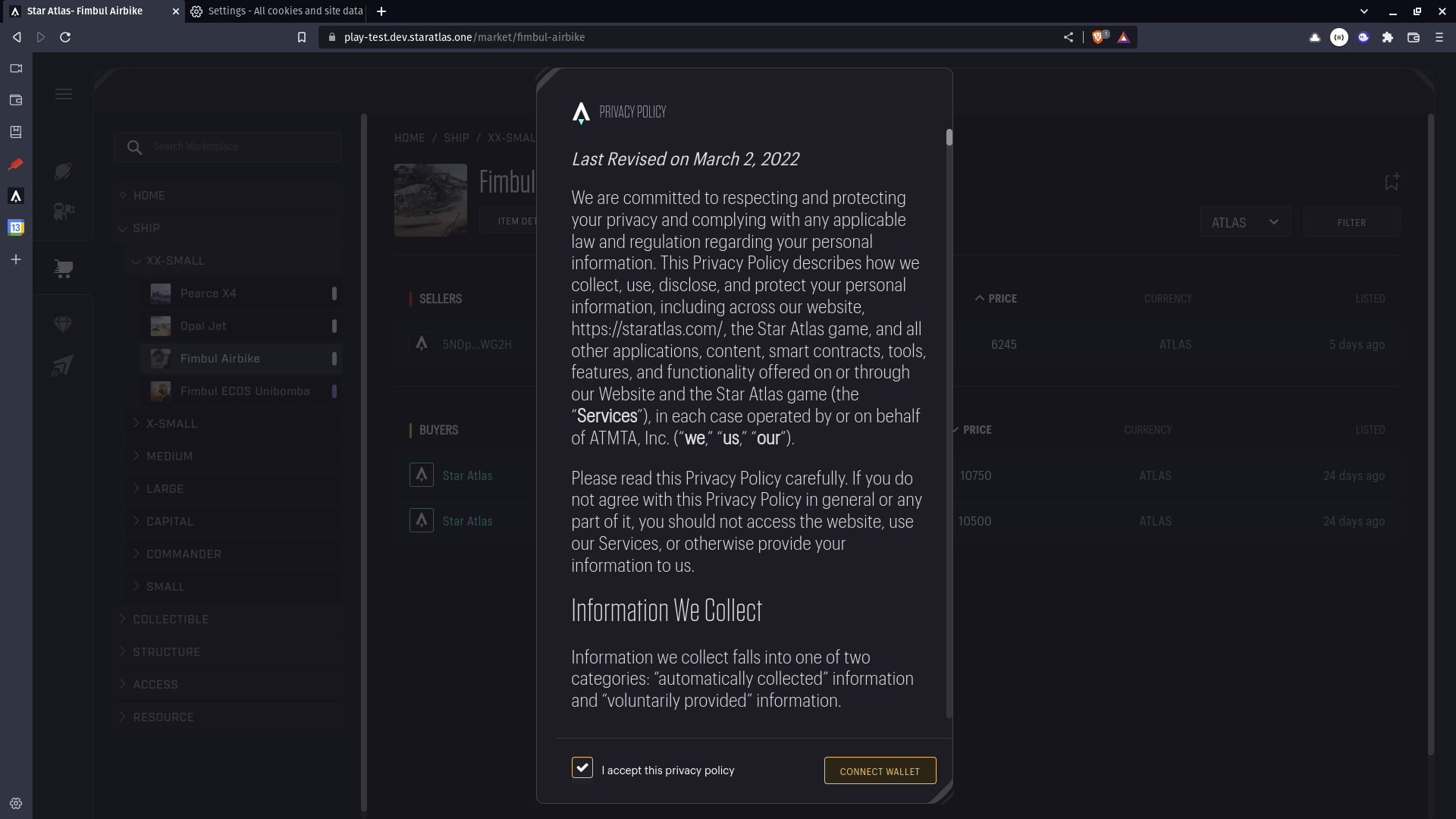
5. Connect Your Wallet
If you haven’t already, click Connect Wallet and approve the connection using your Solana wallet (e.g., Phantom, Backpack, etc.).
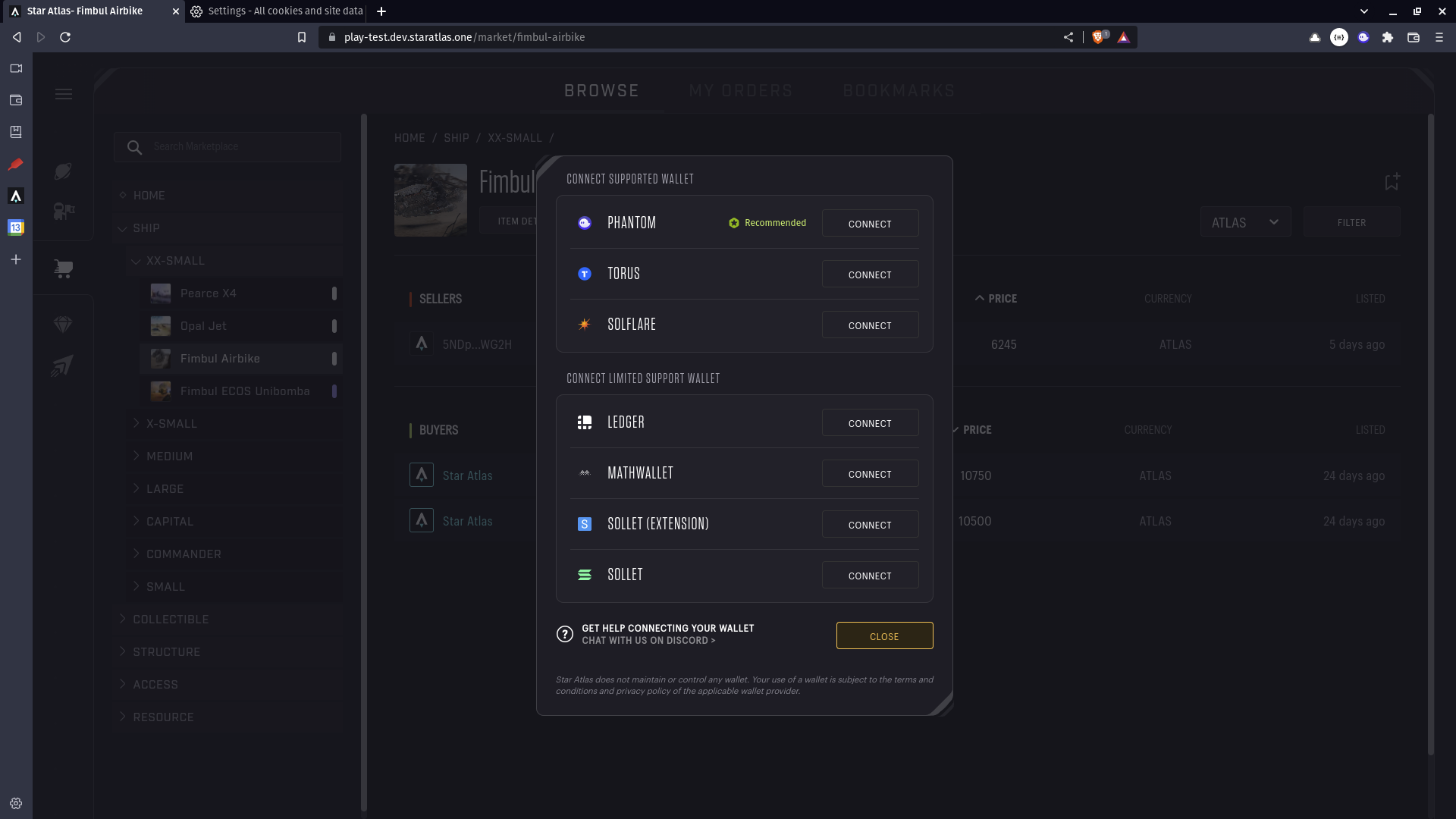
6. Set the Quantity
Adjust the Quantity to Buy based on how many units you want to purchase.
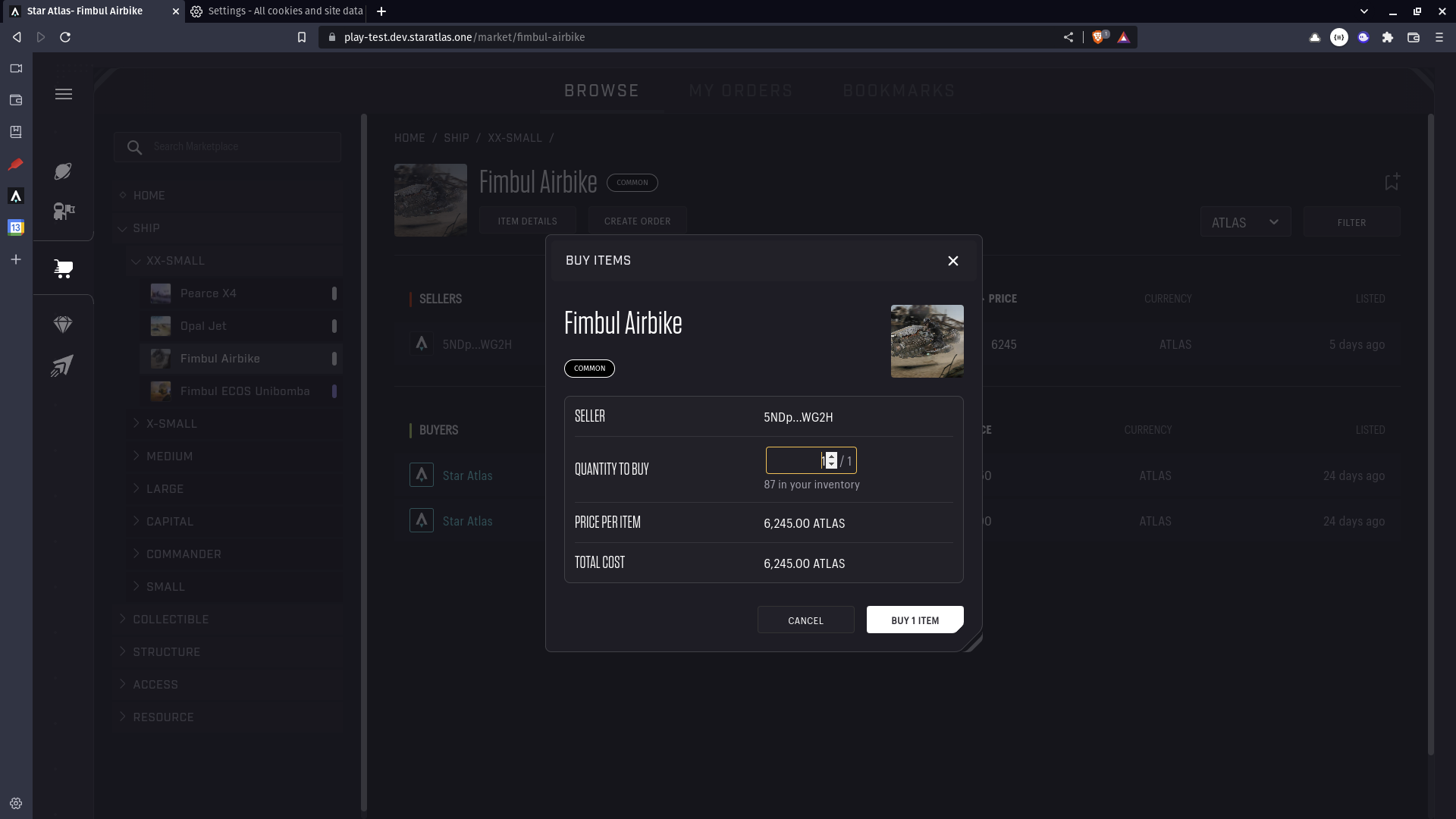
7. Confirm Price & Currency
Double-check the total cost and make sure you're paying in the correct token (ATLAS or USDC).
8. Click “Buy Item”
Once everything looks good, hit the Buy Item button
9. Approve the Transaction
Your wallet will prompt you to approve the transaction. Confirm to proceed.
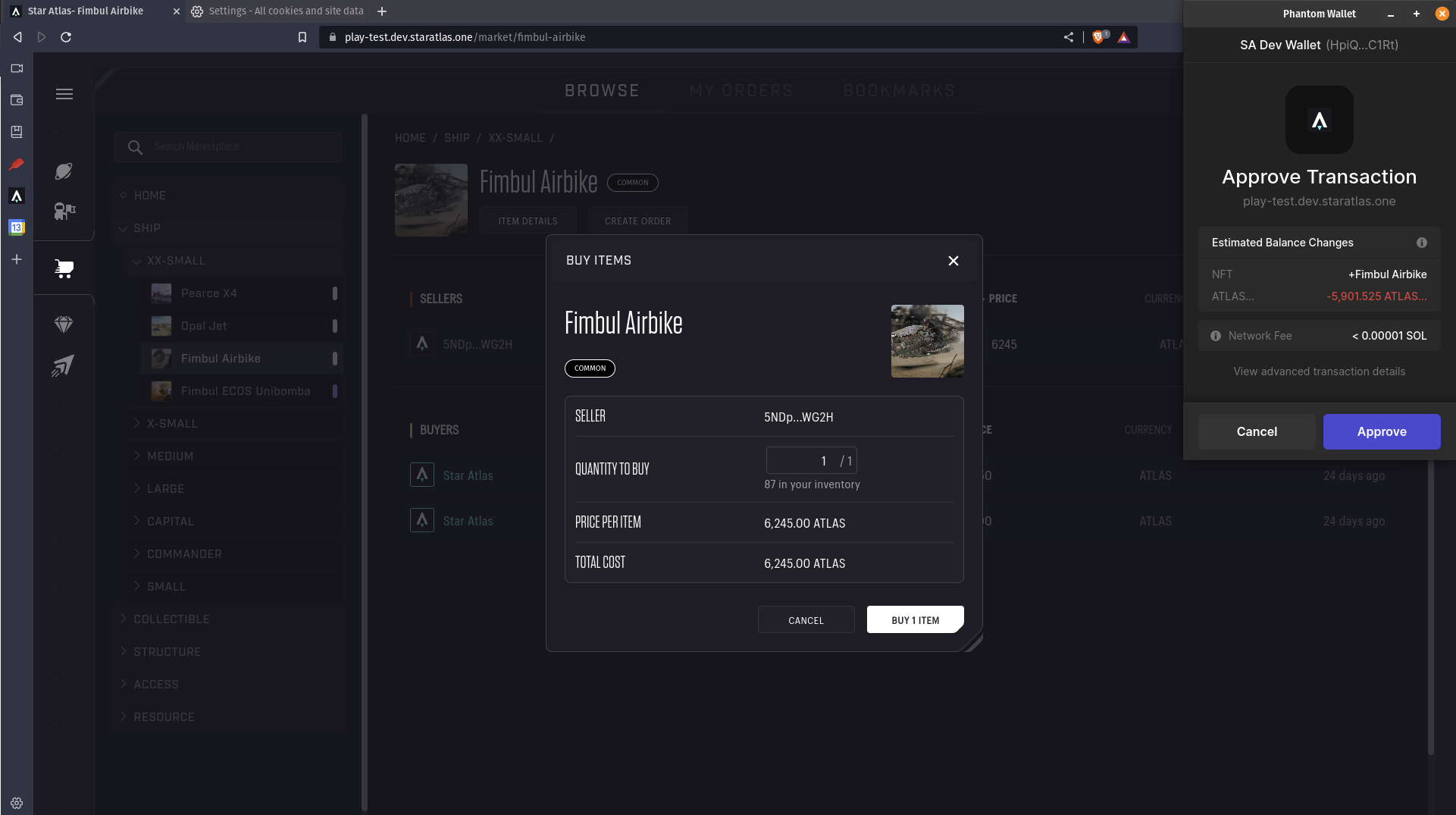
10. Order Complete
Once processed, you'll see a confirmation notification.
You can track the item under “My Orders” in the Marketplace menu.
