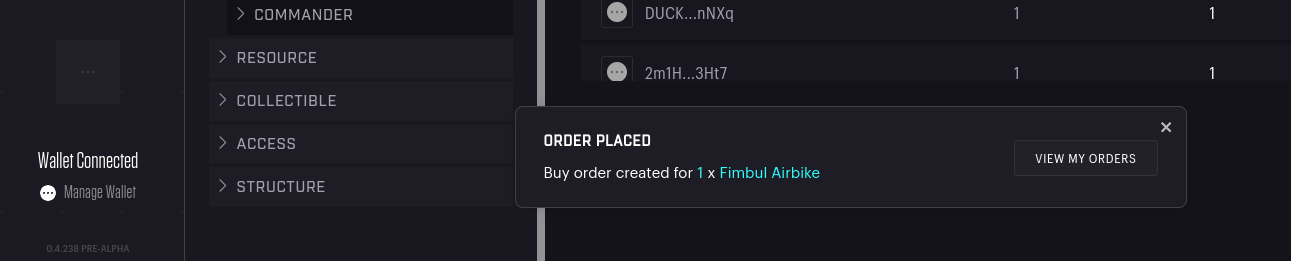Here are the steps to take if you wish to create a custom order.
Want to list your item for sale or place an open buy order for others to fill? The Star Atlas Marketplace allows players to act as market makers by creating buy or sell orders that other users can match.
Step-by-Step: Creating a Buy or Sell Order
1. Browse the Marketplace
Go to play.staratlas.com and open the Marketplace
Use the Search bar or drop-down menus to locate the item you want to trade.
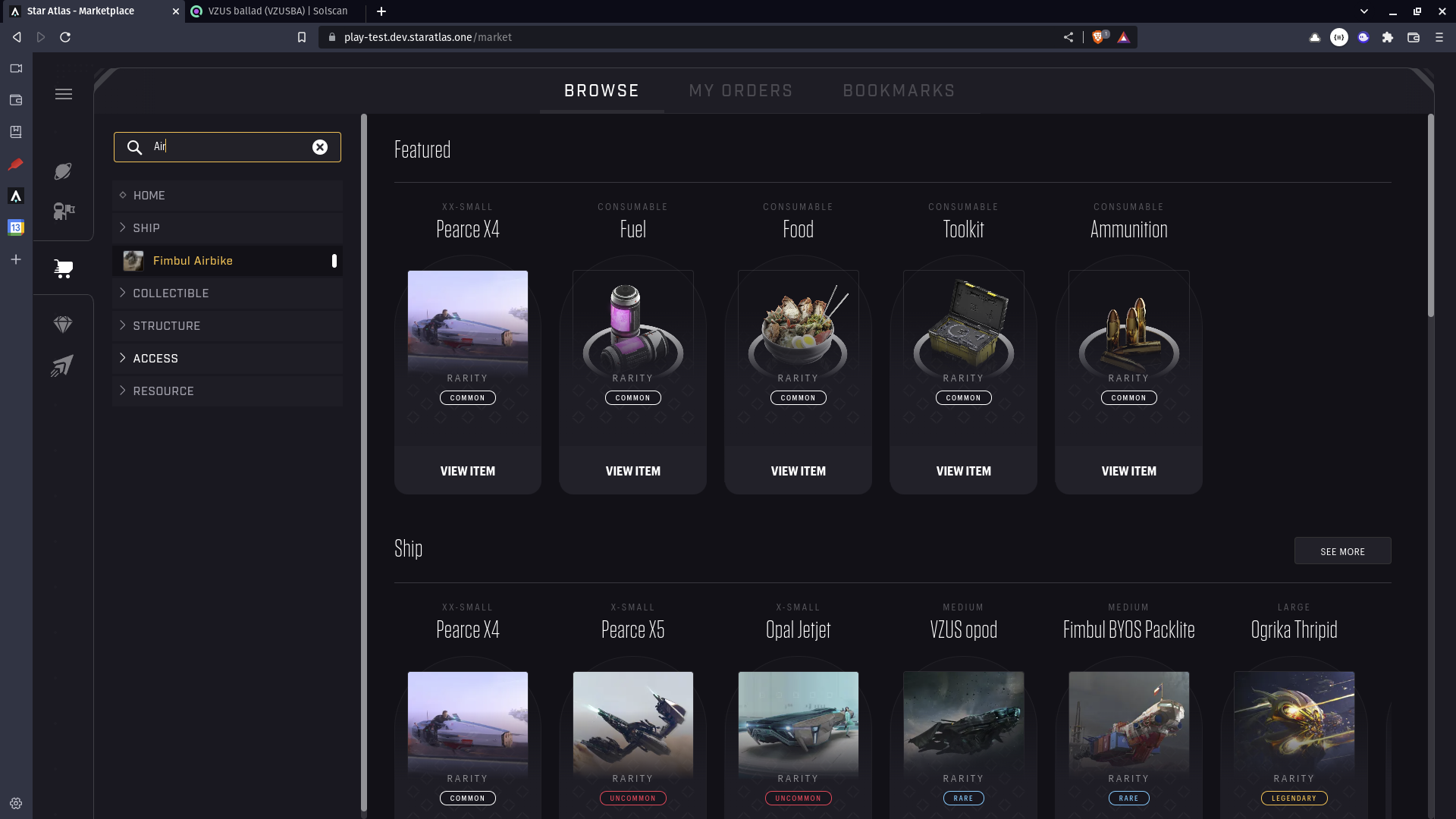
2. Select the Item
Click on the item you wish to buy or sell.
If the item is available in both ATLAS and USDC, make sure to select the version listed in your preferred currency.
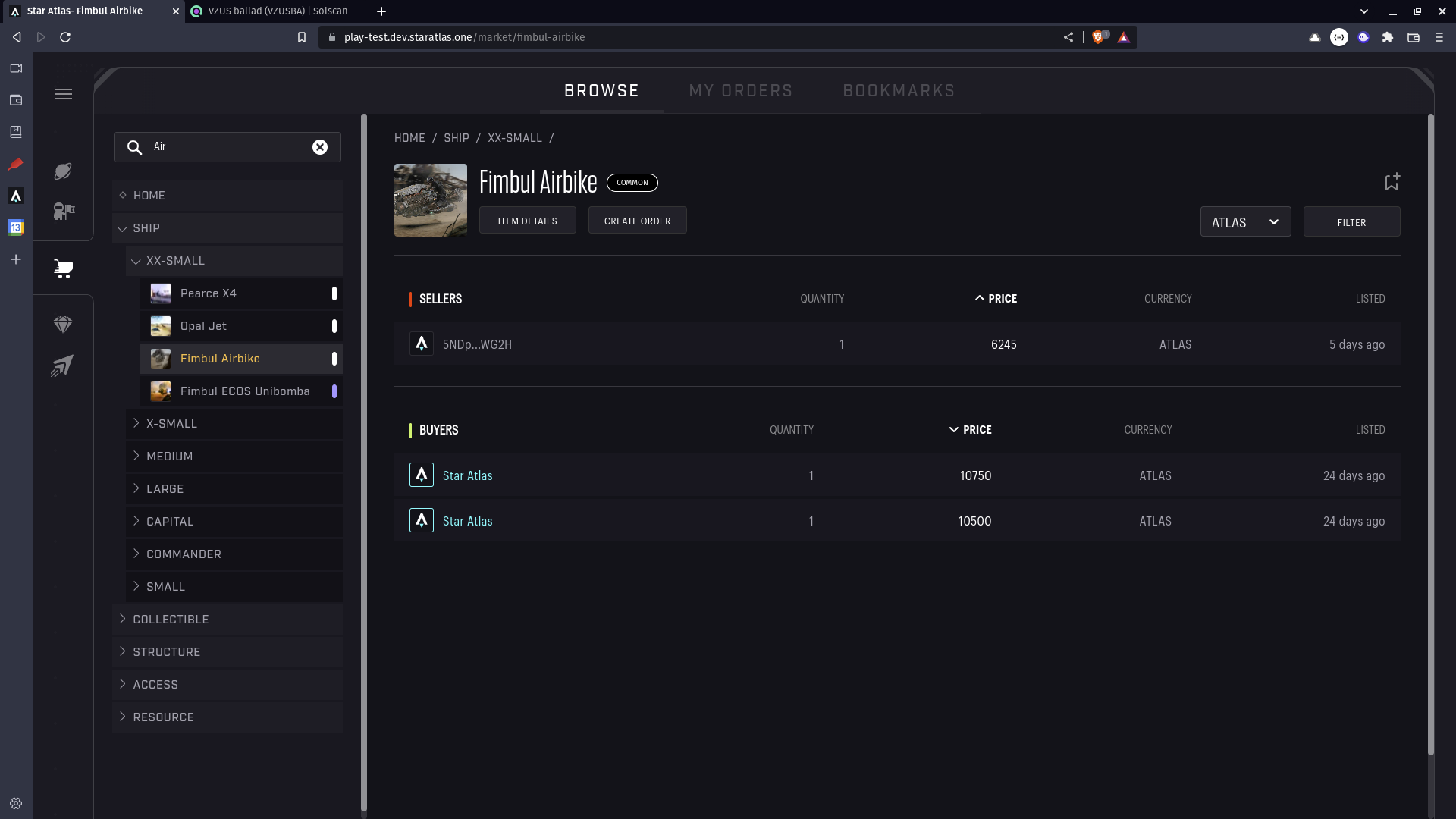
3. Click “Create Order”
This opens the maker panel where you can set the terms of your offer.
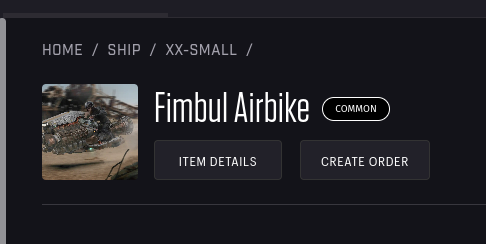
4. Agree to the Terms
Check the boxes for the Terms of Service and Privacy Policy
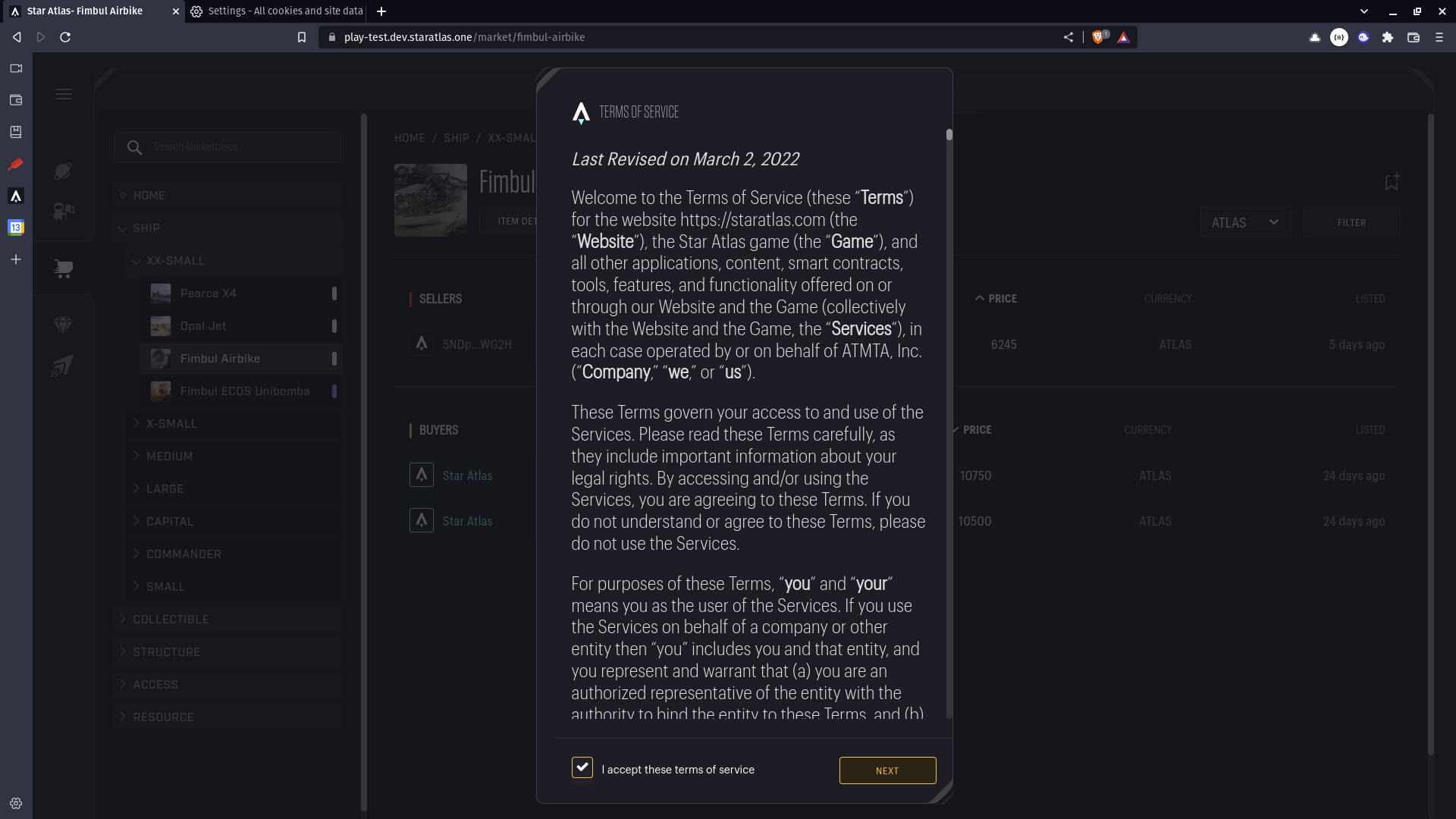
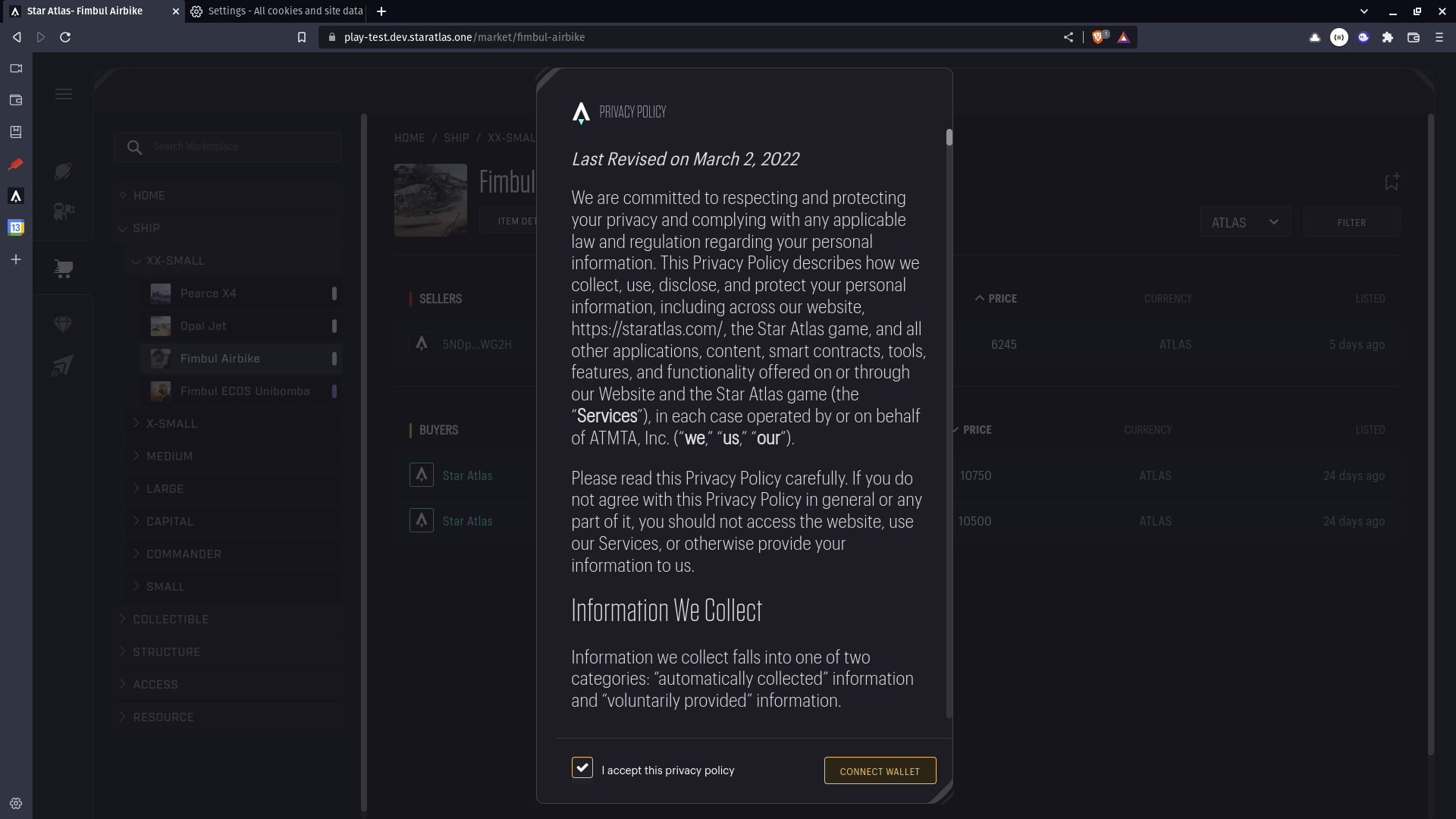
5. Connect Your Wallet
If not already connected, click Connect Wallet and approve using your Solana wallet.
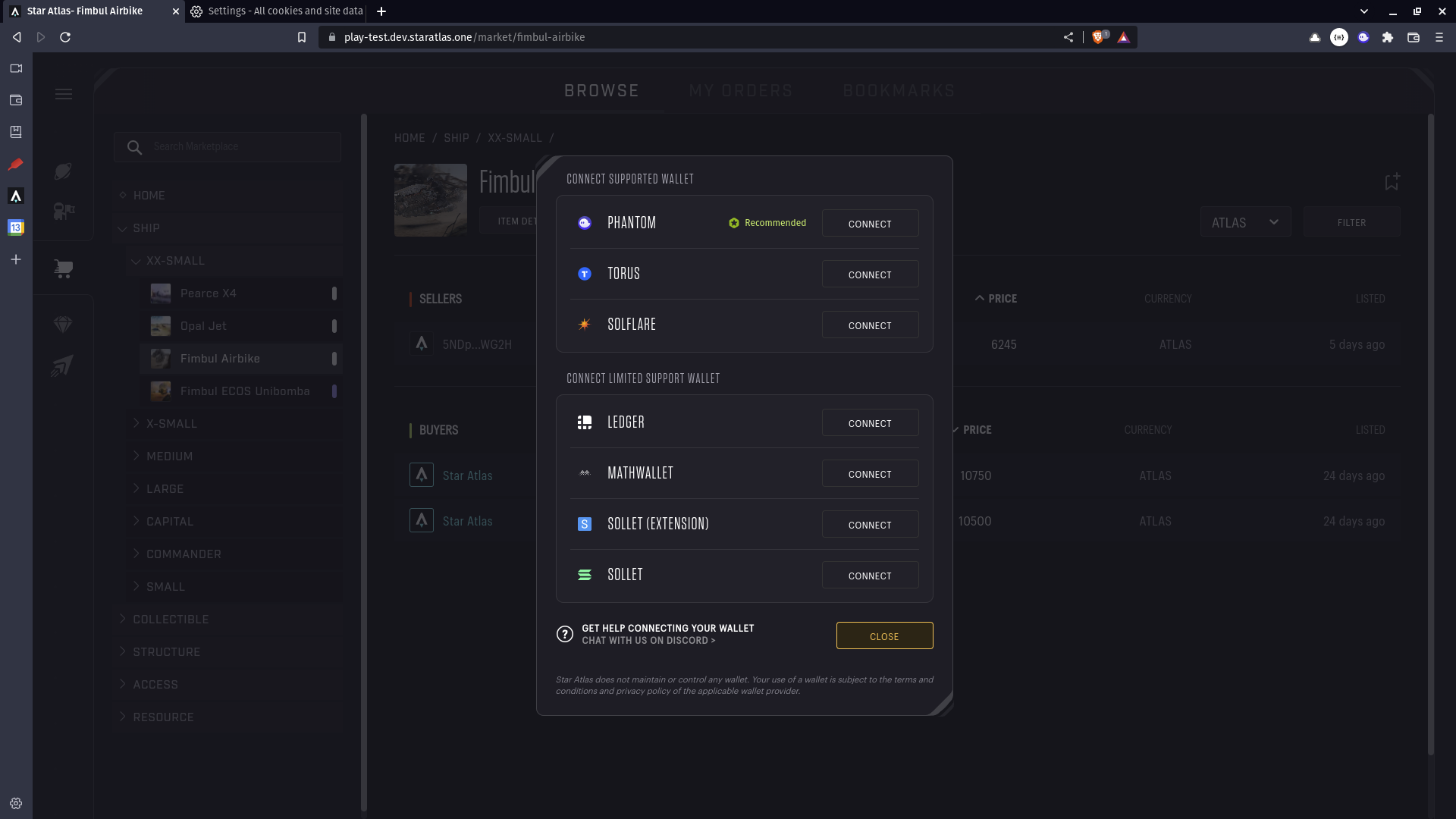
6. Choose Order Type
Select whether you want to:
-
Buy this item (Create a buy order for someone to sell to you)
-
Sell this item (List your item for sale at your chosen price)
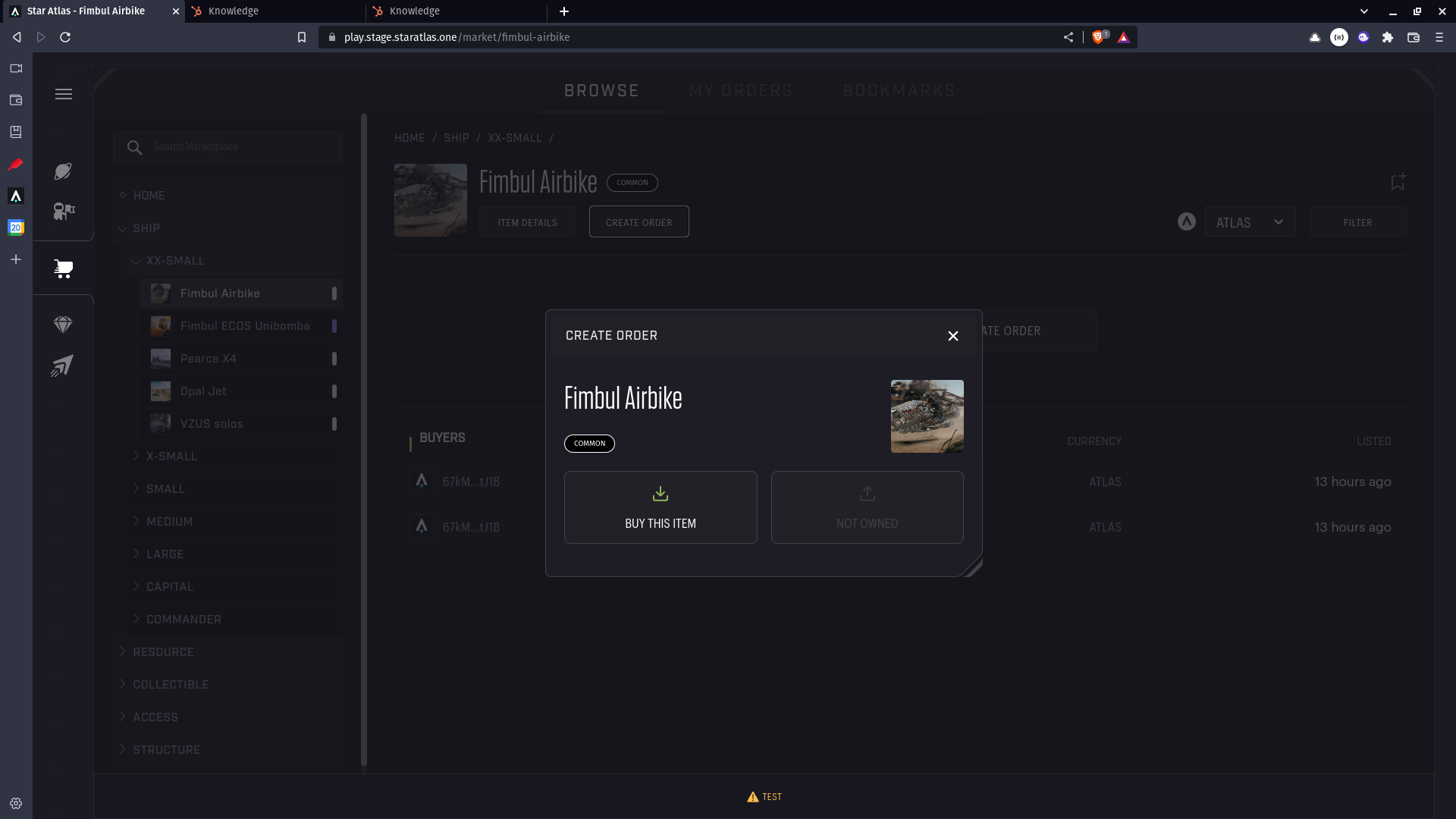
7. Set Your Order Details
Enter the:
-
Quantity
-
Price per item
Double-check that the currency shown (ATLAS or USDC) is correct—this is based on the version of the item you selected in Step 2. You cannot change the currency at this stage.
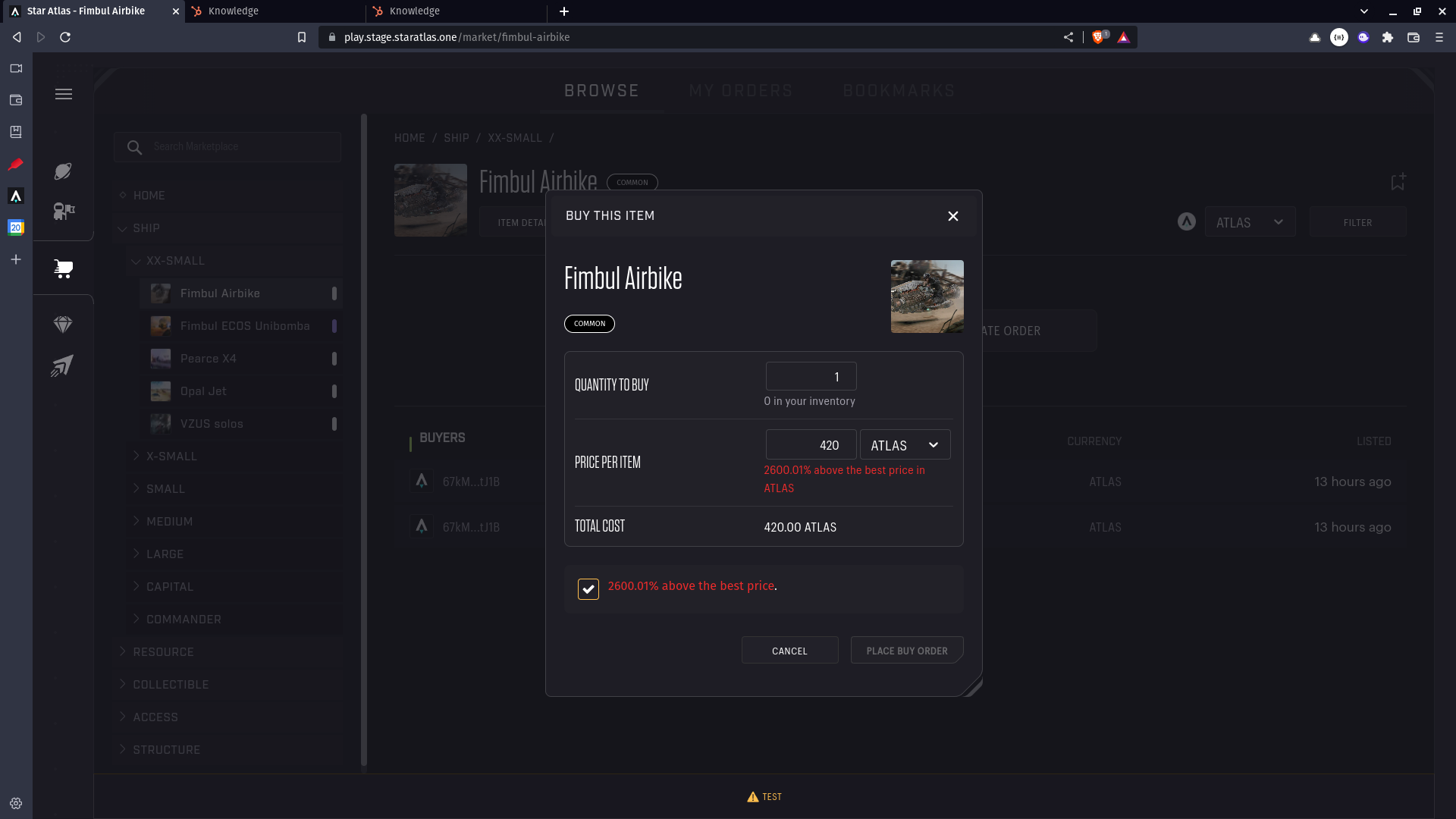
8. Click “Place Order”
Once all details are correct, hit the Place Order button.
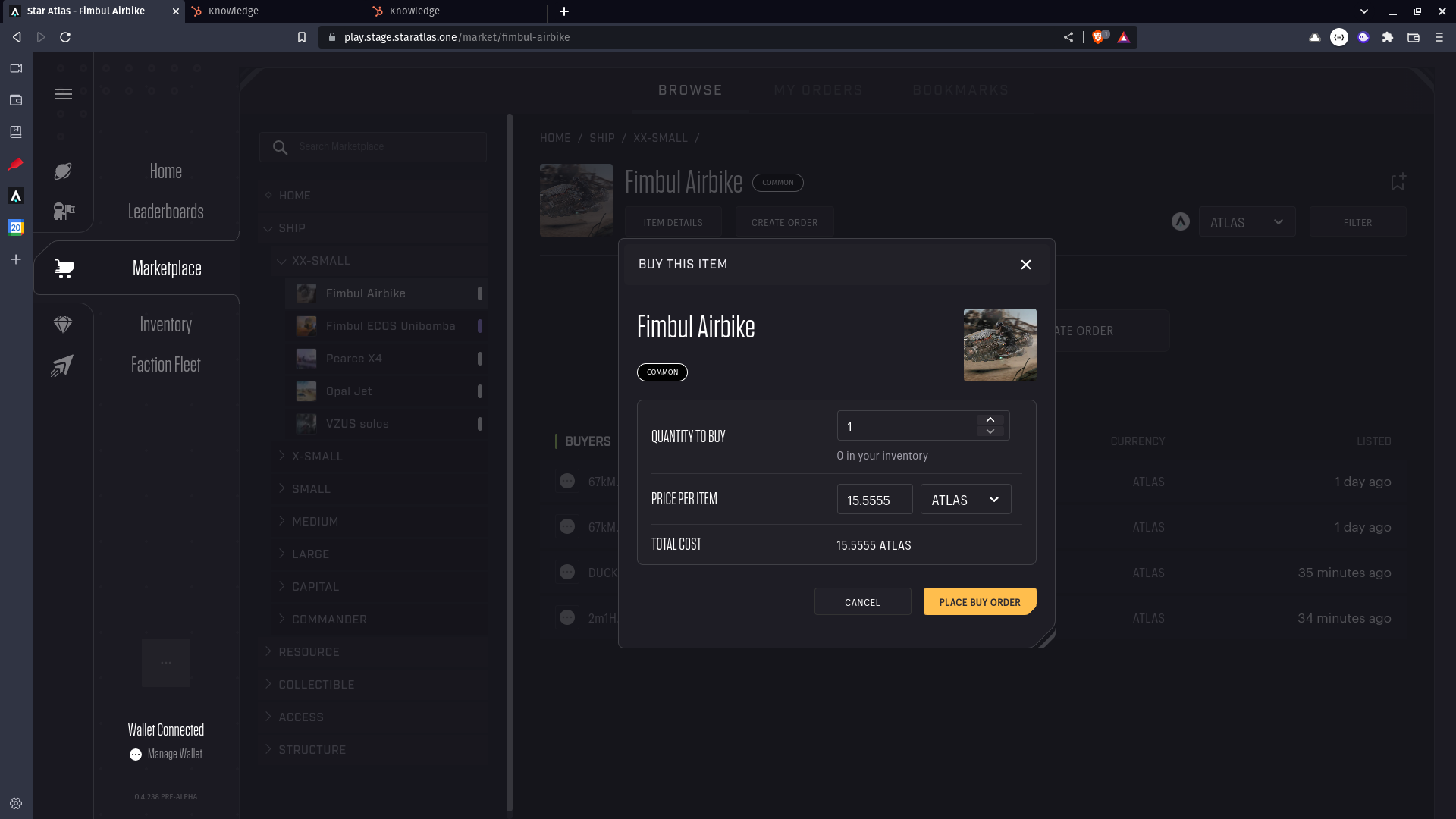
9. Approve the Transaction
Approve the transaction in your wallet to publish your order on-chain.
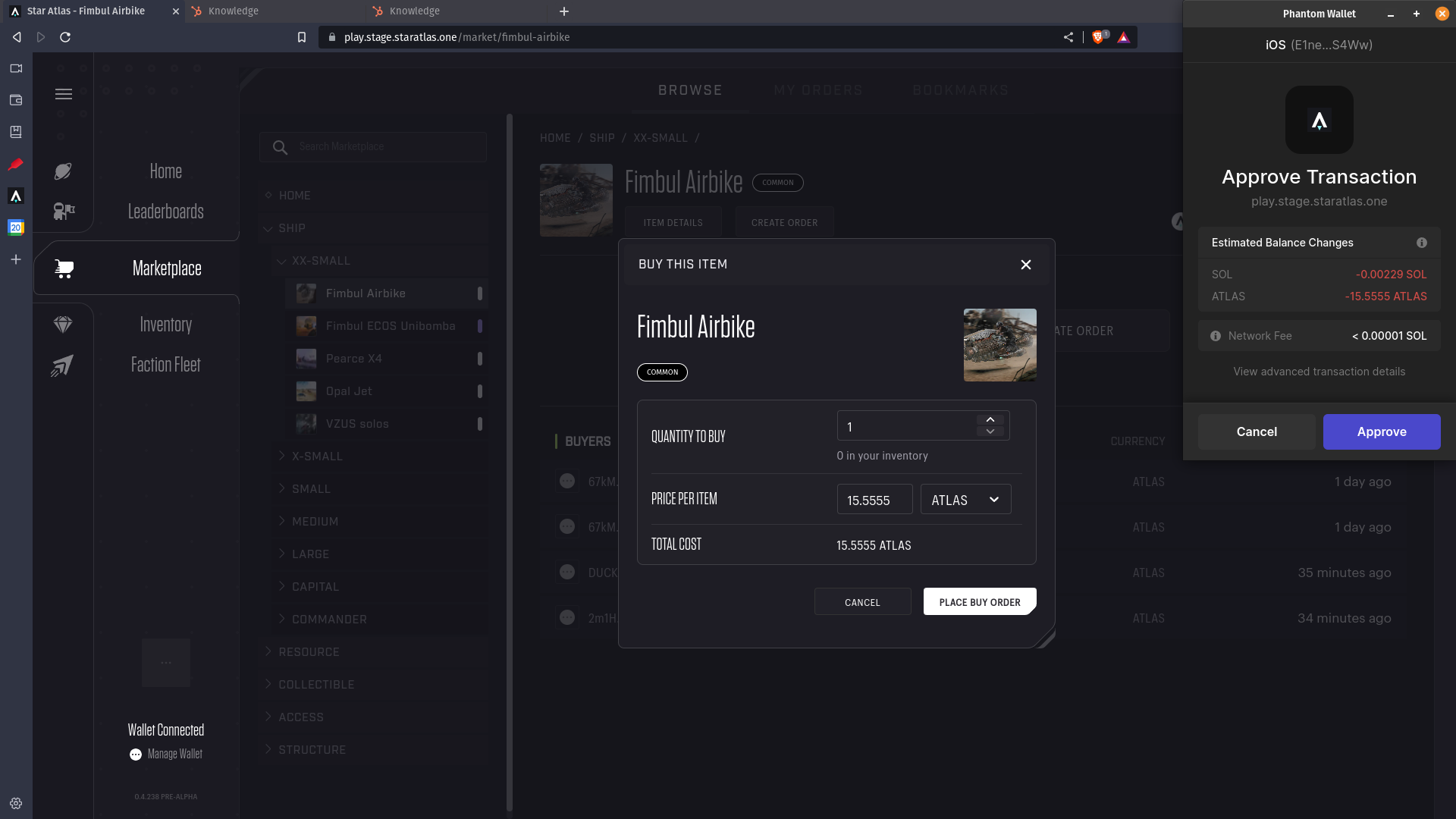
10. Order Confirmation
You’ll see a confirmation notification, and the order will appear under “My Orders” in the Marketplace.