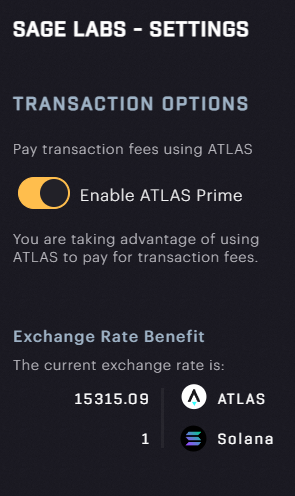- Star Atlas Help Center
- SAGE
- SAGE Labs
How to enable Atlas Prime?
Activating the Atlas Fee Payer: A Simple Click Away!
1. Access SAGE Labs
Ensure you're logged into SAGE Labs. If not, connect your wallet and sign in.
2. Navigate to Settings
On the top right corner of your screen, you'll spot a settings wheel icon. Give it a click.
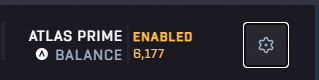
3. Enable Atlas Fee Payer
A pop-up window will emerge on the left of your screen. You'll find an option saying "Enable Atlas Fee Payer." Right next to it is a button; click it to switch on the Atlas Fee Payer.