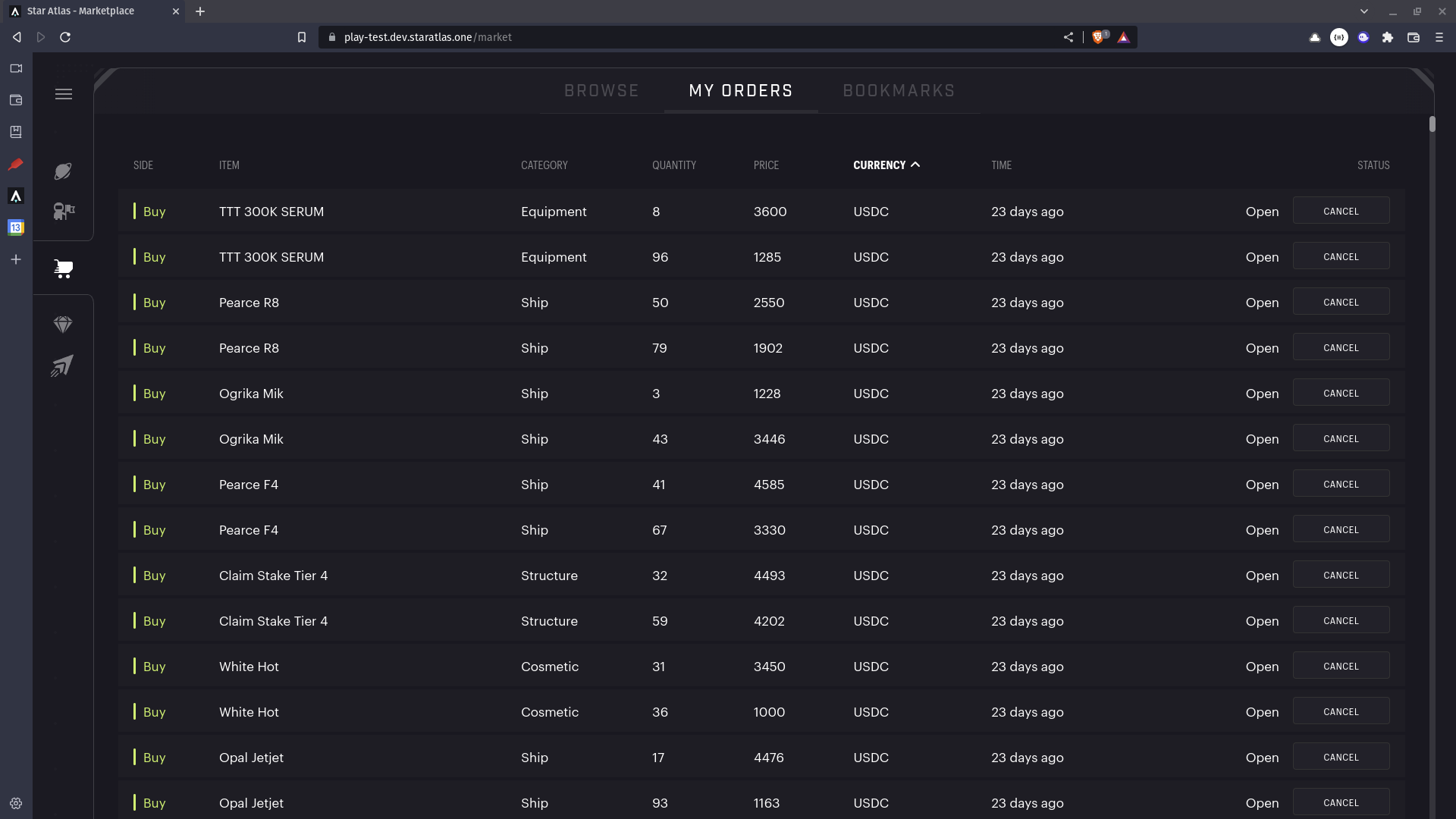- Star Atlas Help Center
- Using the Marketplace
How to manage your active orders?
Step-by-Step: Managing Your Orders
Once you've created buy or sell orders on the Star Atlas Marketplace, you can easily track and manage them from your account dashboard. Whether you want to cancel an order or monitor its status, it only takes a few clicks.
1. Go to “My Orders”
Click the My Orders tab at the top of the Marketplace screen on play.staratlas.com.
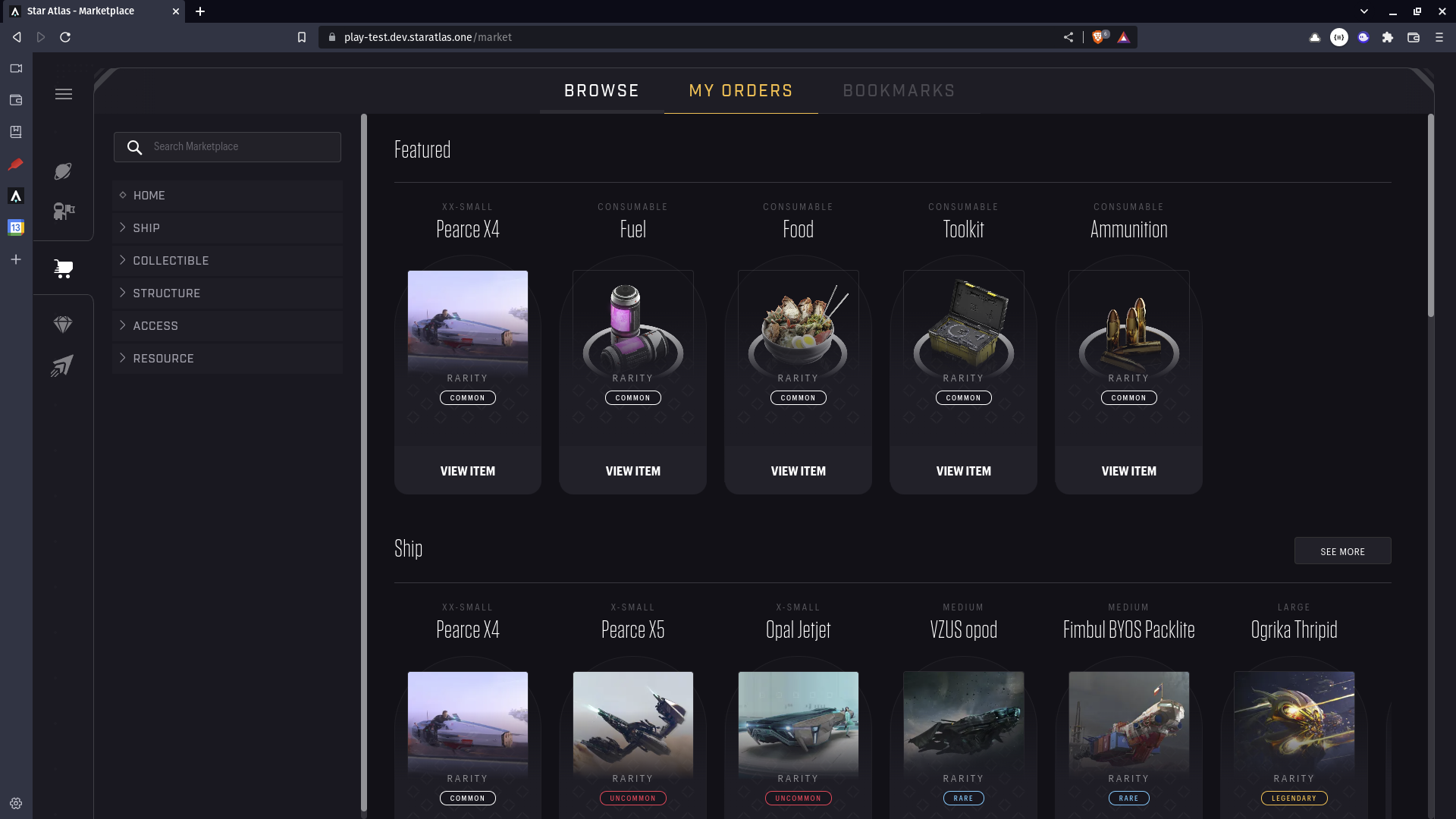
2. Connect Your Wallet
If you're not already connected, click Connect Wallet and approve the connection using your Solana wallet.
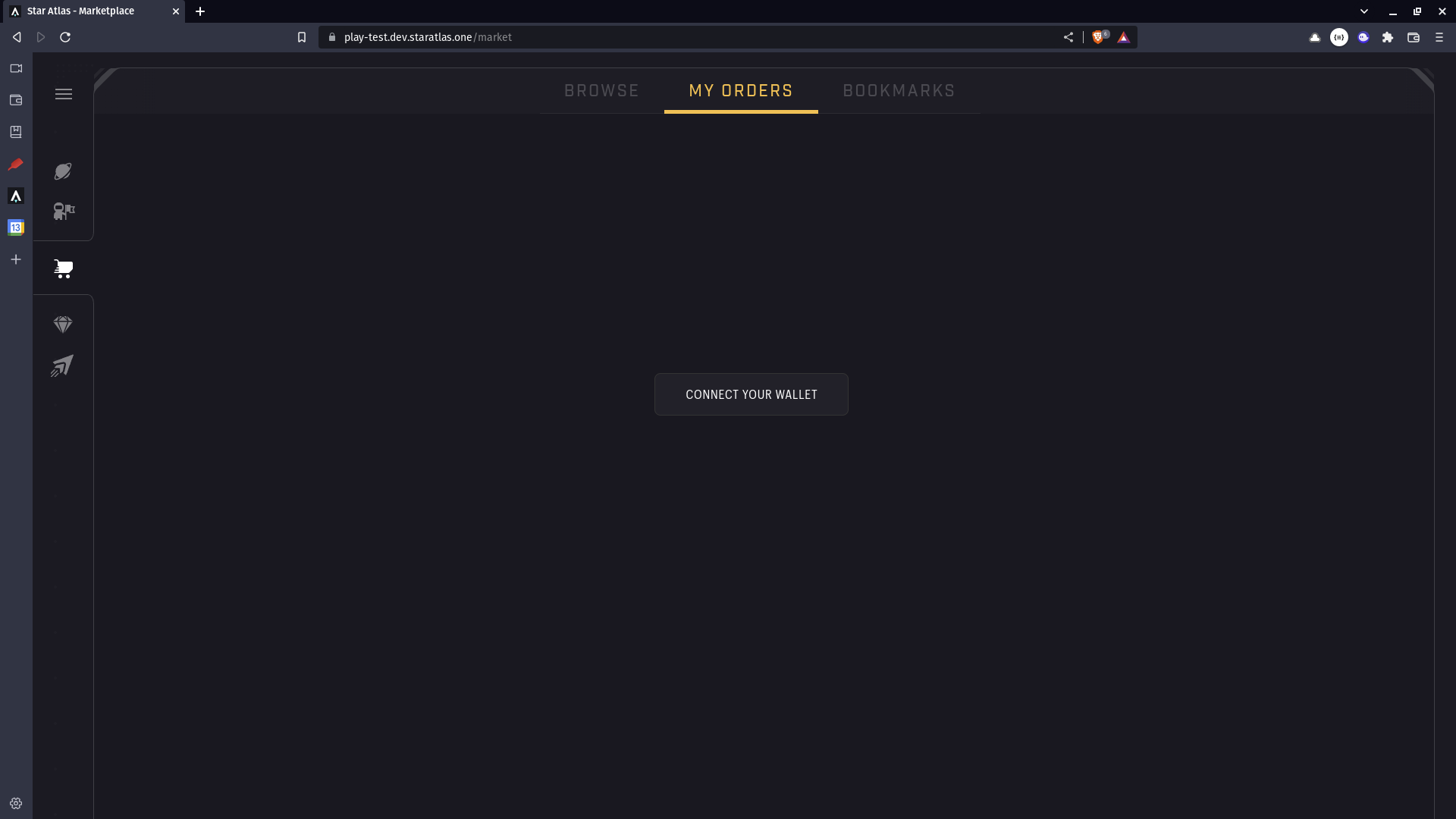
3. Review or Cancel Orders
-
Sort your order list by clicking the appropriate columns
-
To cancel an order, simply click the Cancel button next to it and approve the transaction.
⚠️ Once an order is canceled, it will no longer be available for other players to fill.