A Step-by-Step Guide to Establishing Your Corporation in the Metaverse
Creating your own Decentralized Autonomous Corporation (DAC) is the first step toward building a lasting legacy in the Galia Expanse. Whether your goal is to mine, trade, explore, or conquer, registering your DAC gives you a unique identity and platform to lead others.
Follow this step-by-step guide to get started:
1. Connect Your Wallet
-
Head to play.staratlas.com
-
Click the wallet icon at the bottom-left of the screen
-
Connect your Solana wallet to access the DAC Platform
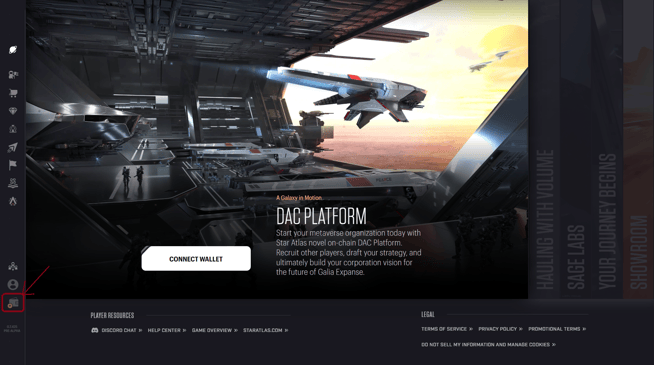
2. Open the DAC Platform
-
Once your wallet is connected, click the DAC icon (bottom-left)
-
This will take you to the DAC dashboard where you can view or create organizations
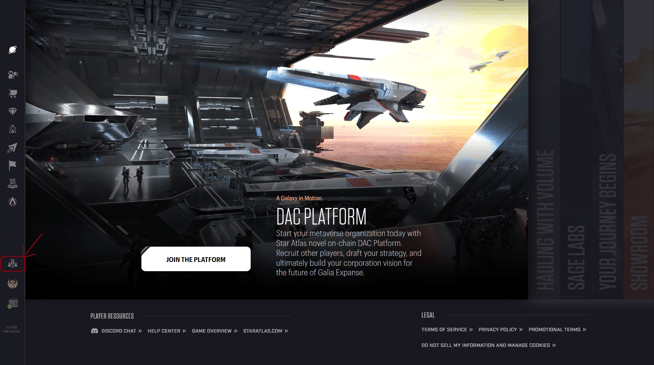
3. Create Your DAC
-
Click “Register a New DAC”

-
You’ll be taken through a simple multi-step setup process:
Choose Your DAC Name
Your name defines your DAC’s identity in the Star Atlas universe. Make it meaningful, representative, and aligned with your vision
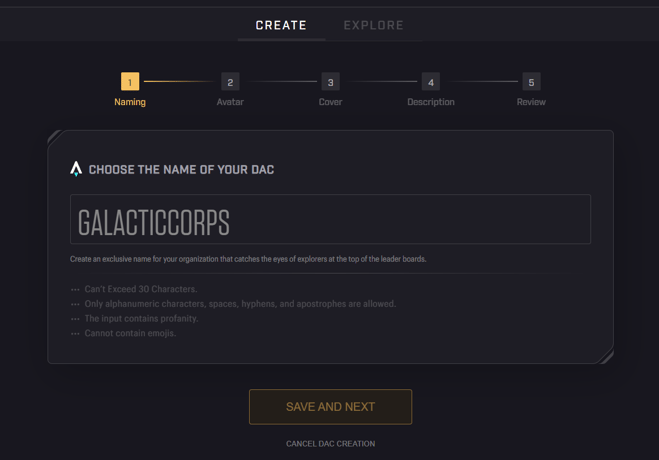
Set Your DAC Avatar & Cover
These visuals represent your DAC throughout the platform
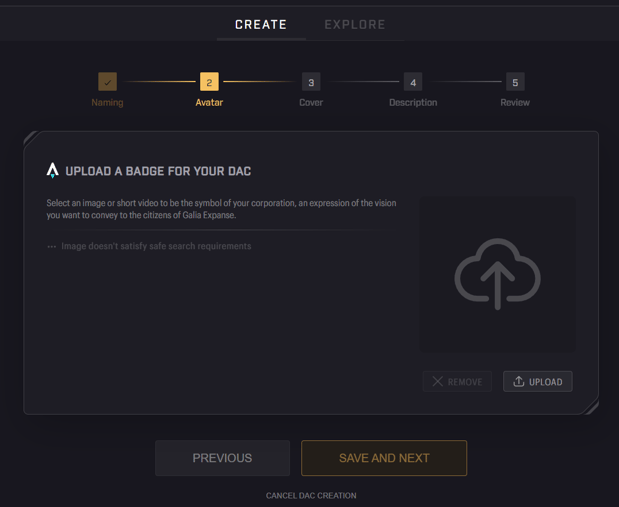
Requirements:
-
Avatar: 1080 × 1080 pixels
-
Cover: 1200 × 360 pixels
-
Max File Size: 2MB
Images must comply with content guidelines and pass an automated approval process
Write Your DAC Description
This is your pitch to future members. Share your values, goals, gameplay style, and what kind of players you’re looking to recruit
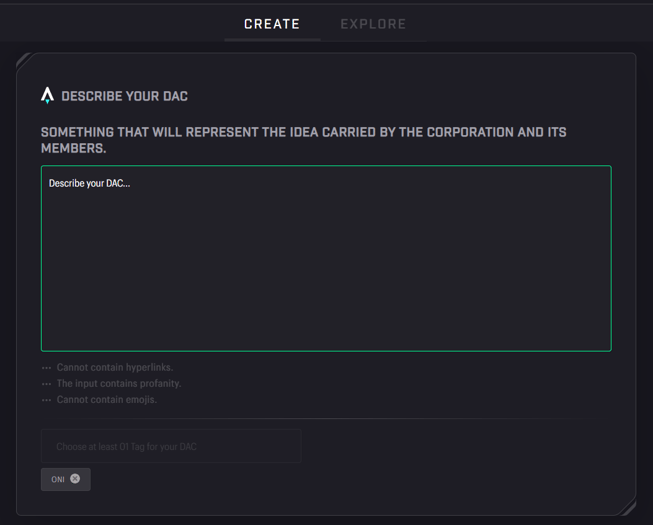
Add Tags
Tags help others find DACs aligned with their interests. You can create your own, such as:Combat, Freight, Mining, Ustur, Competitive, Casual, etc.
4. Finalize & Publish
-
Review all your inputs and visuals
-
When ready, click Confirm to complete registration
-
You’ll receive a unique DAC invite link you can share with others
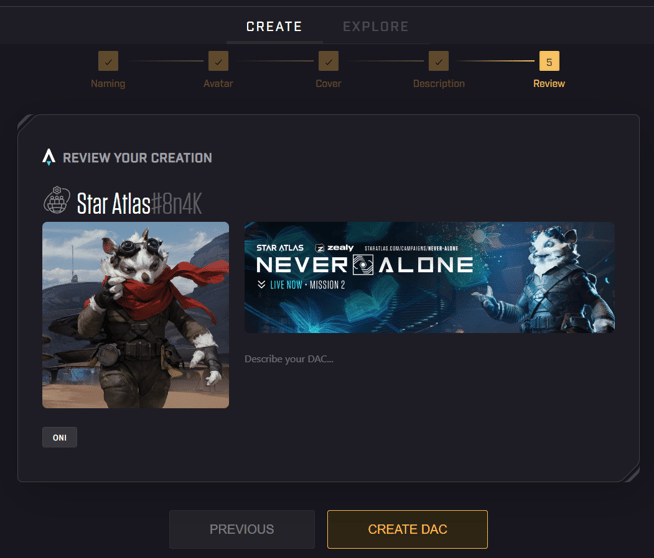
5. Start Recruiting
Your DAC is now visible in the official registry! Share your invite link or welcome players browsing DACs through the platform.
Your DAC will appear on the DAC Platform and be searchable by name or tag.
