Add Solana (SOL) to Your Star Atlas Wallet
Looking to add some Solana to your wallet? With MoonPay integration in Star Atlas, topping up your wallet has become even simpler. Follow this step-by-step guide to fund your wallet.
Step 1: Connect Your Solana Wallet to the Play Website
- Begin by visiting https://play.staratlas.com/.
- In the bottom left corner of the screen, locate and click on the wallet logo.
Step 2: Initiate Top-Up Process
- After successfully connecting your Solana wallet to Play, navigate to the "Fund and Manage Wallet" option.
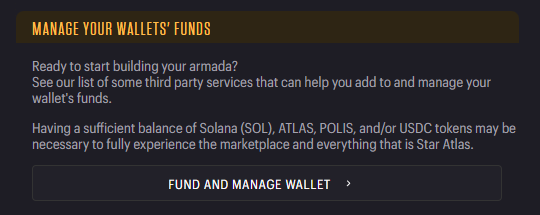
Step 3: Launch MoonPay
- In the "Fund and Manage Wallet" section, find and click on the "Launch" button next to the MoonPay option.
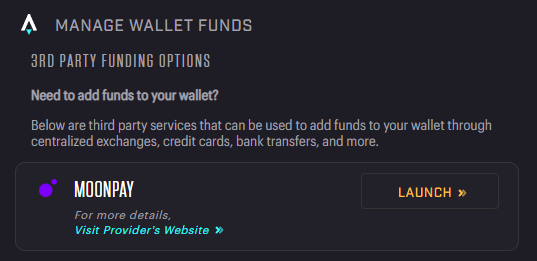
Step 4: Complete the Transaction with MoonPay
- A MoonPay popup will appear. Choose Solana (SOL) as the currency you wish to top up.
- Enter the desired amount you want to add to your wallet.
- Follow the on-screen instructions to proceed with the checkout process.
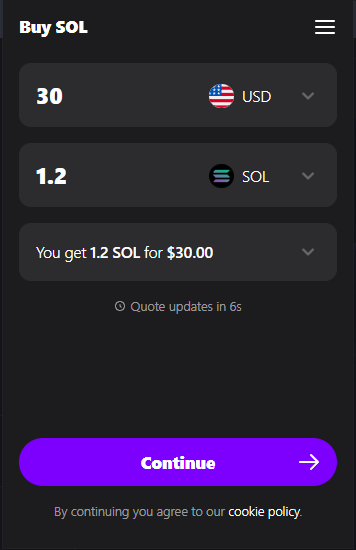
Step 5: Congratulations! You've Topped Up Your Wallet
Once you've completed a MoonPay transaction, you will now have Solana (SOL) in your wallet, ready to use for various activities within the Star Atlas ecosystem.
By utilizing MoonPay, you can conveniently add funds to your Star Atlas wallet through a variety of funding options. Keep in mind that this service is a third-party offering provided by Moonpay, ensuring a seamless experience for topping up your wallet.
