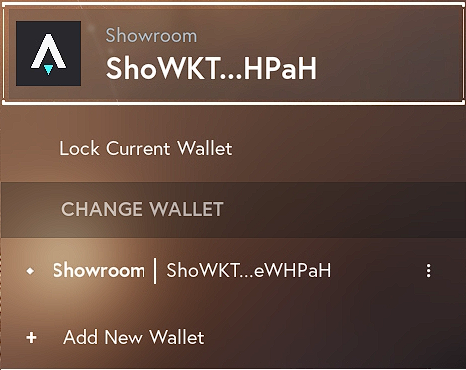Easy Guide to Creating a Wallet in the Star Atlas Showroom
An alternative to importing your existing wallet is to create a new one and send your assets to the new wallet.
To create a new wallet directly in Showroom, do the following:
- Click on "Create Wallet"

- Save the series of words that are provided to you in a safe place.
YOU WILL NOT BE ABLE TO RETRIEVE YOUR SECRET MNEMONIC AFTER THIS STEP. MAKE SURE YOU STORED YOUR SECRET MNEMONIC SAFELY.
- Name your wallet and protect it with a password. This password is local only and helps you protect your wallet on your machine. If you lose your password, you’ll have to import your wallet with the seed (mnemonic) phrase that was provided to you in the previous step so it is extremely important you save it in a safe place (otherwise your wallet will be lost with no possible way to retrieve your assets).
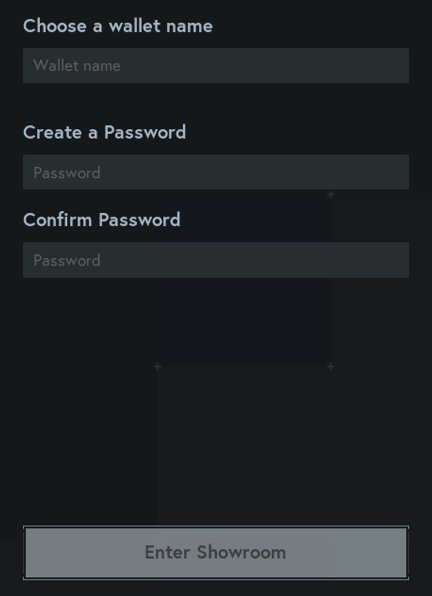
Important safety step – How to lock your current wallet
Step 1: Select wallet
Step 2: Click "Lock Current Wallet"