- Star Atlas Help Center
- Using the Marketplace
- Claim Stake
How to Enlist Claim Stakes in Star Atlas?
Step-by-Step: Enlisting Your Claim Stakes
Enlisting your Claim Stakes into Faction Claims is the best way to start generating passive income through R4 resources like Fuel, Food, Ammo, and Toolkits.
Before starting, ensure you have a funded Solana wallet connected and a small amount of SOL available to cover transaction fees
1. Go to Faction Claims
Visit play.staratlas.com/claims and connect your Solana wallet.
2. Open the “Available Claims” Tab
Once connected, navigate to the “Available Claims” tab under the Faction Claims section.
3. Select Your Claim Stake
Browse through the list of eligible Claim Stakes in your wallet
Click on the stake you wish to enlist
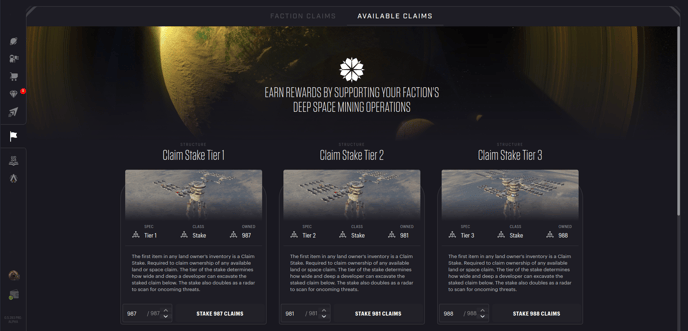
4. Choose Quantity and Enlist
-
Enter how many of that Claim Stake you want to enlist.
-
Click the "Stake Claims" button.
5. Approve the Transaction
Your wallet will prompt you to approve the enlistment. Confirm the transaction and pay the small SOL fee
