Why can't I connect my wallet?
Depending on the browser and wallet you are using the process may be different.
For this example, we used a Phantom wallet with the Brave browser. Learn more What is the Phantom wallet, and how do I get one?
Top right of your browser, right-click on your addon then click on "Manage extension".
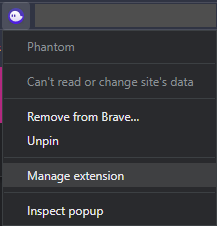
In the Permissions category, you can allow which site you give access to your Phantom wallet, you can here select "On all sites" or like in the example "On specific sites" and add the Star Atlas website.
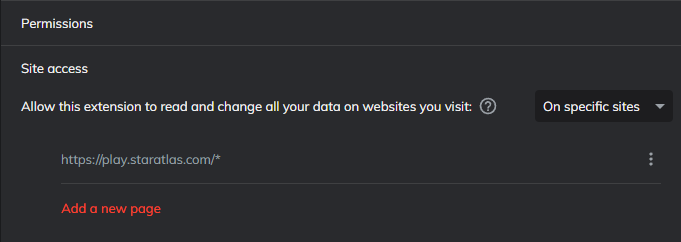
Then go back to the Star Atlas page where you tried to connect your wallet, clear your cache and cookie, or refresh the page and connect your wallet.
If your problem persists please contact one of our agents using the chatbot that you will find at the bottom right of this page or join us in Discord and create a ticket, one of our moderators will take care of your issue.
