A Simple Guide to Embark on Your Galactic Journey in SAGE Labs
Get ready to explore, mine, and craft your way through the Star Atlas universe—all on-chain.
SAGE Labs is a browser-based strategy game powered by the Solana blockchain. To get started, here’s everything you need to do:
1. Create and Fund a Solana Wallet
- You’ll need a wallet that supports Solana, like Phantom or Solflare.
🔗 Follow our guide: How to setup a Phantom Wallet - Fund it with some SOL to pay for transaction fees
🔗 Follow our guide: How to Fund Your Wallet with SOL
2. Get Some ATLAS
ATLAS is the in-game currency used to buy ships, crew, and resources. You can:
-
Buy ATLAS with your credit card using Topper on play.staratlas.com
-
Or swap SOL or USDC for ATLAS on a DEX like Jupiter
Read: How to Buy ATLAS and POLIS Tokens in the Star Atlas Marketplace
3. Buy a Ship, Crew & Resources
To start playing, you’ll need:
-
A ship
-
At least one Crew Member
-
Some R4 resources (Fuel, Food, Ammo, Toolkits)
You can buy everything from the Star Atlas Marketplace
Read: How to Buy Items in the Star Atlas Marketplace
4. Go to SAGE Labs Starbased
Head over to based.staratlas.com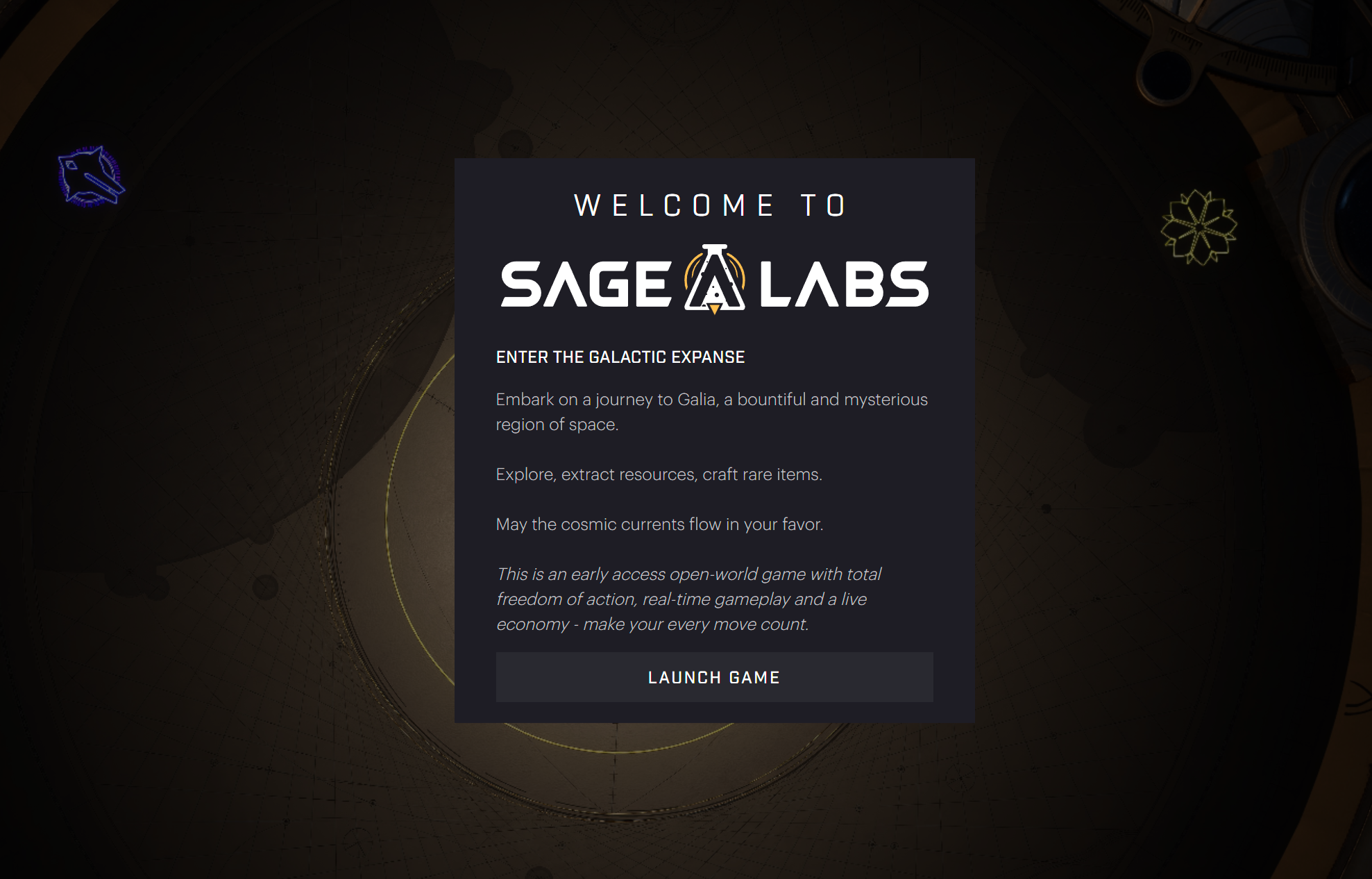
5. Connect Your Wallet & Enable ATLAS Fee Payer
Once inside Starbased:
-
Click Connect Wallet and approve the connection
-
Enable the ATLAS Fee Payer (this lets the system cover transaction fees in ATLAS instead of SOL)
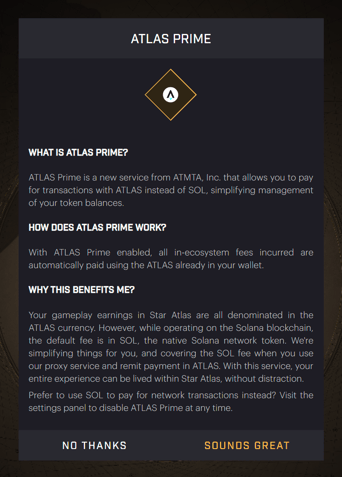
6. Create Your Character
- Begin the character creation process by clicking "Start Creating a Character".
- Choose your faction (ONI, Ustur, or MUD) and assign a unique name to your character.

⚠️ Disclaimer
SAGE Labs Starbased is a complex on-chain strategy game. We recommend exploring the SAGE Support Category to better understand how to optimize your gameplay and avoid early mistakes
